The beets blog: Tomahawk resolver.
Beets is a music library manager—not, for the most part, a music player. It does include a simple player plugin and an experimental Web-based player, but it generally leaves actual sound-reproduction to specialized tools.
Tomahawk is one particularly exciting new open-source music player. The magic of Tomahawk lies in its ability to consolidate many sources of music into a single player interface. (It’s also a very nicely-designed, cross-platform player even if you don’t count the magic.) To integrate new sources of music with Tomahawk, you just have to provide a resolver: a piece of code that searches for music and gives it to Tomahawk to display and play back.
There’s now a beets Tomahawk resolver that can hook your meticulously organized beets music library into the Tomahawk interface. And it even works remotely, so you can stream music from a server running beets to a different machine running Tomahawk.
To use the resolver, first run the beets Web plugin on the machine with your music. Just add web to your “plugins” line in your config file and then run beet web to start the server.
Then, open the Tomahawk settings and check the beets service. Click the wrench icon next to the beets resolver to configure it:
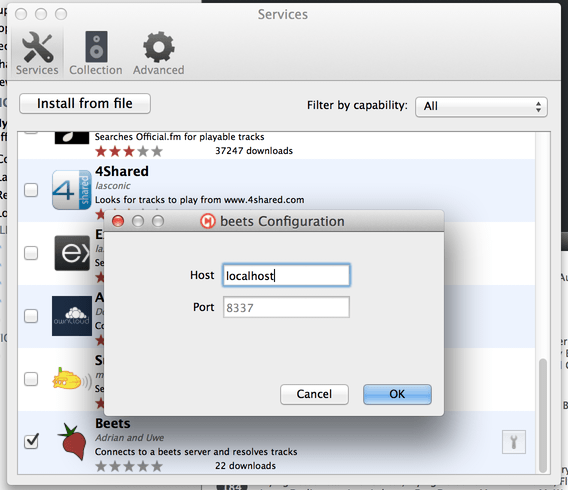
You’ll need to enter the hostname and port of the beets Web server. (You don’t need to change anything if you’re running the server on the local host on the default port, 8337.)
Tomahawk will now be able to find tracks from your beets library. Type a query into the “global search” box and rock out.
This is Beets
Beets is the media library management system for obsessive music geeks. Watch a screencast to learn more.
Get Beets
Install with pip
by typing pip install beets,
then read the
Getting
Started guide.
Project
Blog

Contact
Need help with beets? Have comments or questions? Post on the discussion board or file an issue on GitHub. You can donate with PayPal or Bitcoin, but please consider a donation to Move to Amend instead. Thanks!