The beets blog: a guided walkthrough.
Overview
This is a step by step walkthrough for getting started with the beets CLI using a sample music library. The sample music library includes public domain recordings of Debussy, Chopin, and Virginia Liston compiled from Open Music Archive, IMSLP, and Internet Archive.
We will use this library in its messy/unaltered state to showcase the power of the beets CLI by correcting obscure metadata and organizing the music library with the auto-tagger (and a little manual input). Lastly, we will host the library locally using the beets web plugin to stream the audio once finished and admire our results. Let’s get started!
If desired, there are resources included below to help find additional recordings that are in the public domain if you’d like to grow your sample music library. Note: be sure the release you’re looking to include has metadata in the MusicBrainz database for best results.
Installing and configuring beets
Following are brief instructions for downloading and installing the beets CLI. For detailed instructions, head over to the Getting Started guide in the official documentation.
Download beets with pip install beets
Write your config in ~/.config/beets/config.yaml specifying a directory for your copied music and a library for a database file to store an index of your music.
My config.yaml looks like this:
directory: ~/beets/music
library: ~/beets/data/musiclibrary.db
plugins: web
All I’ve done to support the above config is create the beets directory inside my home folder, with empty child directories for music and data inside it. You can place your music library and data store wherever you like, and you don’t need to create the musiclibrary.db file; it will be created for you.
Importing the sample library
First, download the .zip archive of the sample music library from this public google drive file, extract the contents and take note of the path to the sample library for later use.
Take a second to scrub through the library’s organization and inconsistent file naming. On a small scale this is a prime example of how messy a music library can be in its raw form, with no standard for metadata or organization.
Enter beets! We’re going to clean up this mess and make our library beautiful.
Run beet import {path to sample library} to import the messy sample library and start using the beets auto-tagger.
In my case the path to the sample library is also in my home folder, so I will run the command beet import ~/sample-library
The autotagger starts work on Album 1, and the closest match is selection 1. Go ahead and enter that in the prompt.
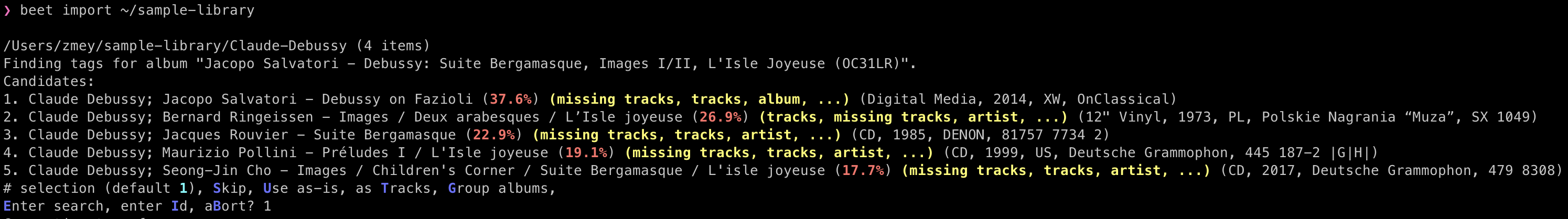
Next, enter a to apply the changes found to Album 1.
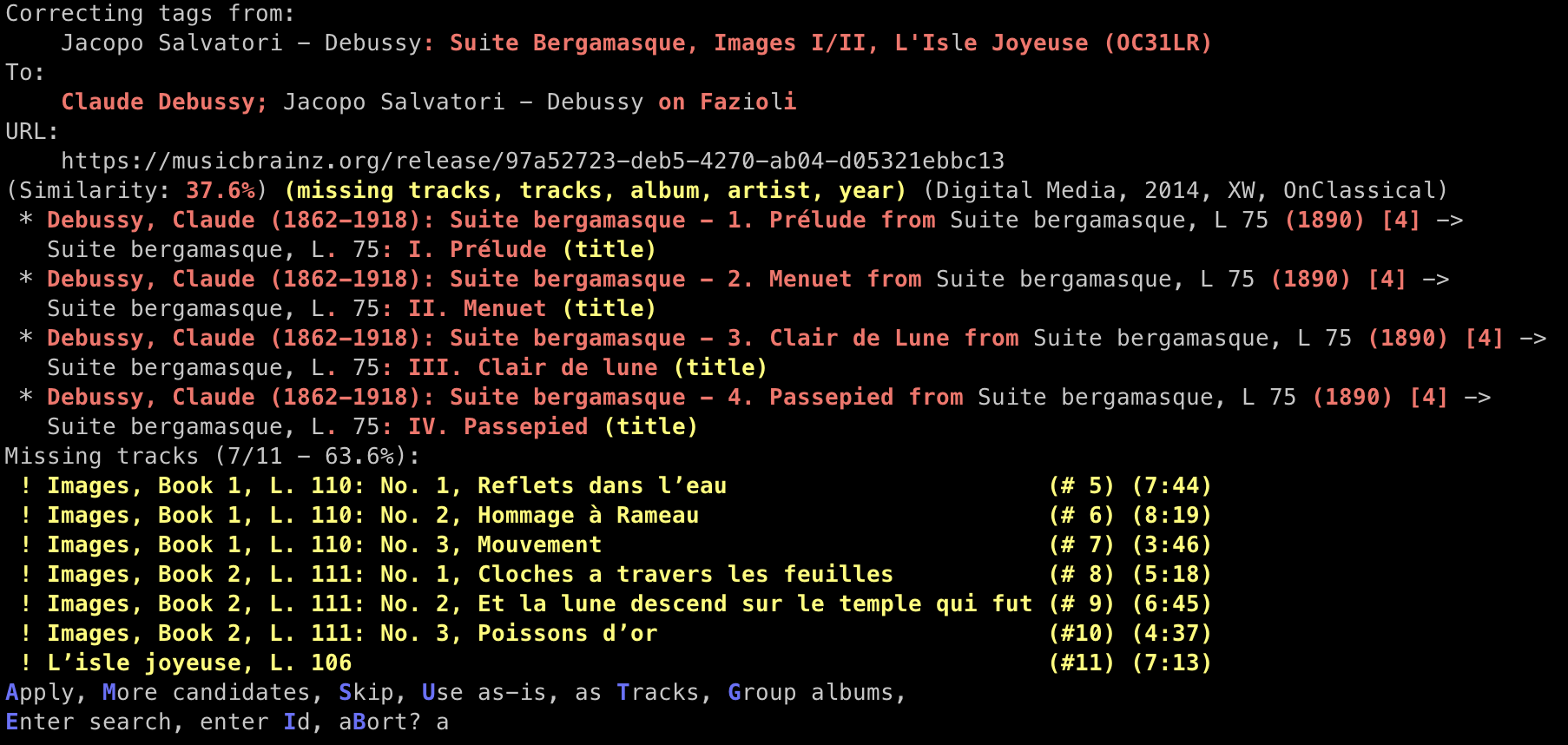
Album 2 doesn’t have a matching release, so we will enter one manually by entering i and then the following MusicBrainz id 96581fca-a7b1-4c94-bb23-7b0df9f00507
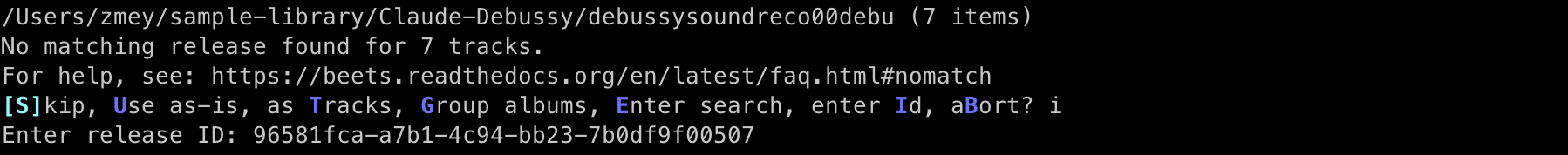
Accept the changes for our manual match by selecting a
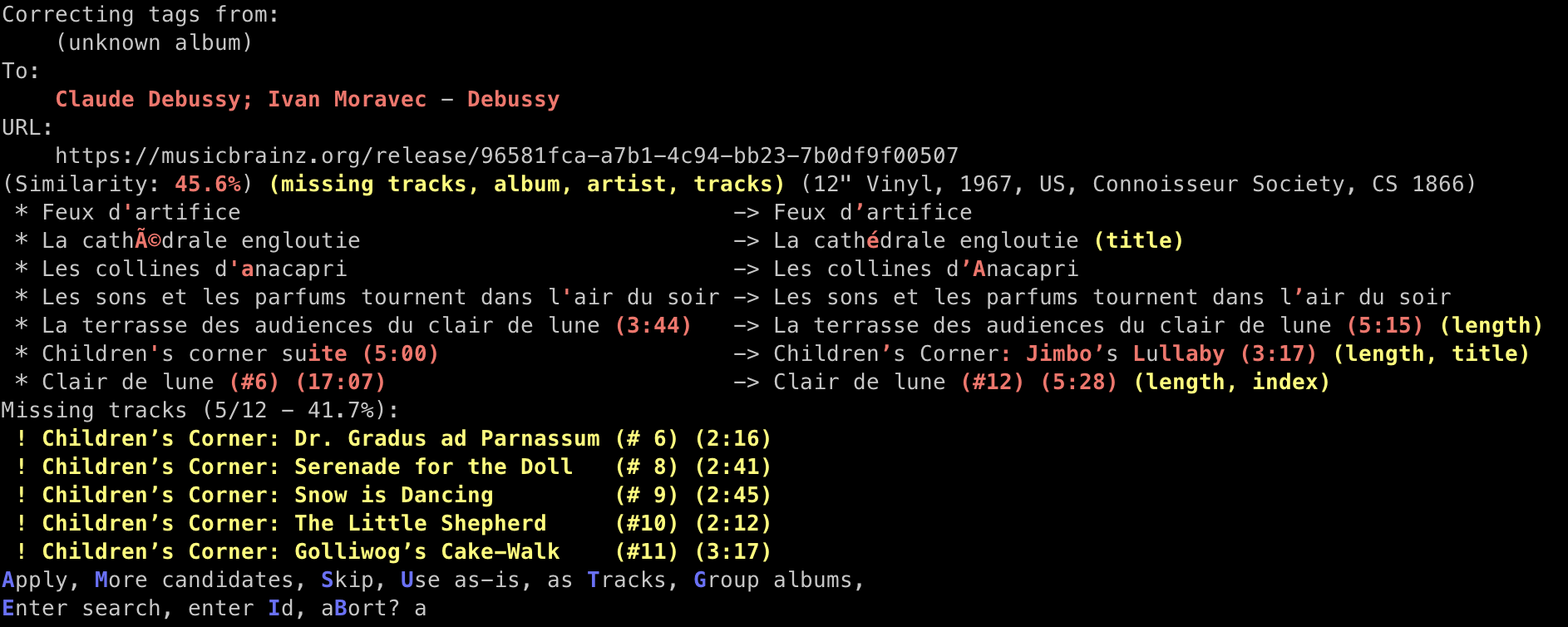
Album 3 doesn’t have a matching release either, so we will enter one manually with i and then the following MusicBrainz id 95440be5-cff3-4222-8ddc-5b7ecb99a351
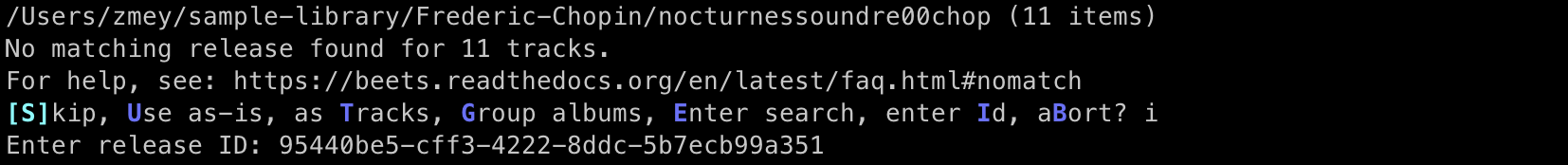
We’ve located the correct album; however, we only have 11/48 tracks across a compilation of 3 CDs, hence the large output warning us of missing tracks.
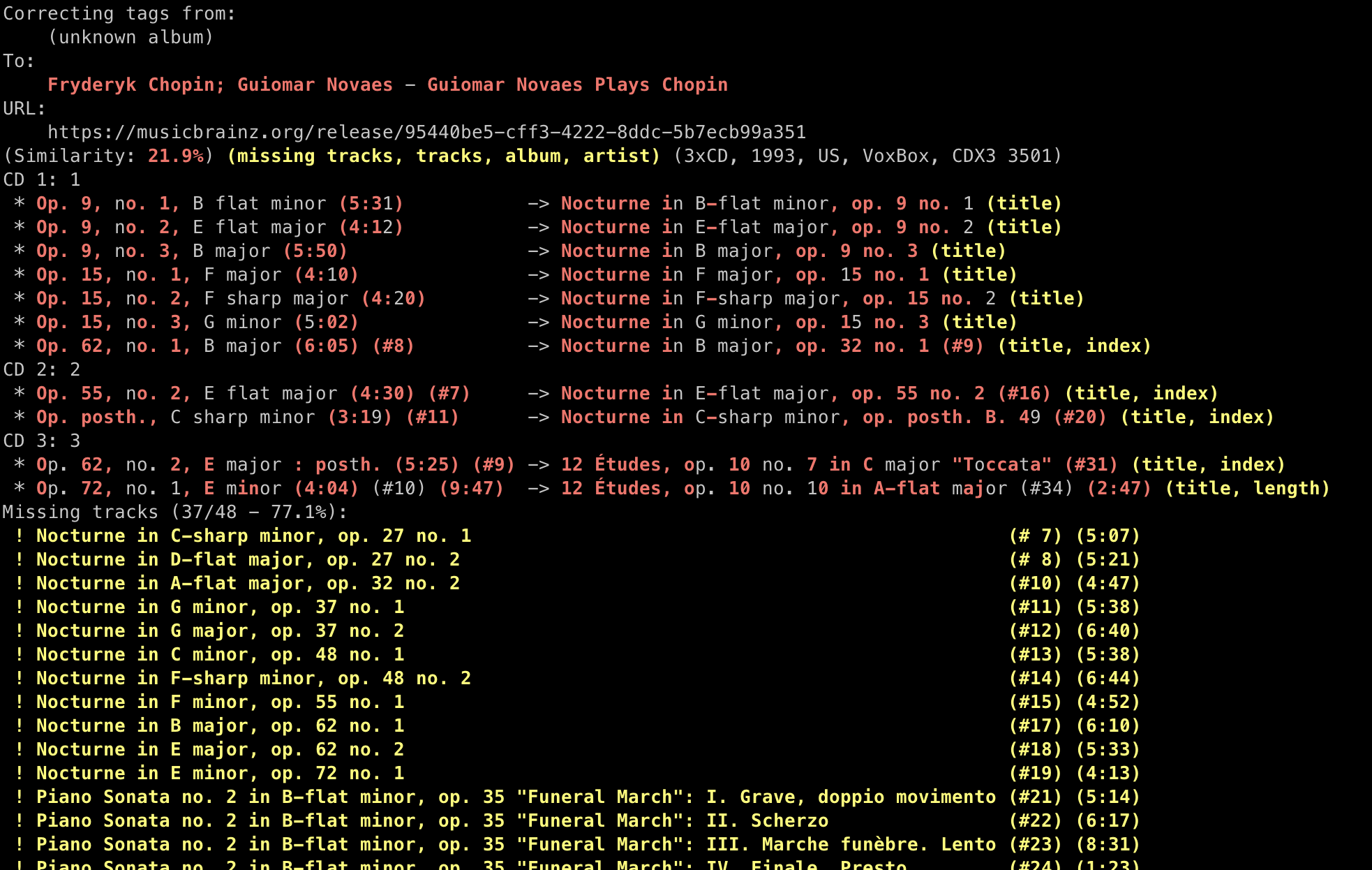
The autotagger has done a decent job, but it has incorrectly matched tracks 7, 10, and 11 due to similar titles in other tracks throughout the compilation. We’ll use this opportunity to re-tag the offending tracks later in the next section.
For now, accept the changes for our manual match by selecting a
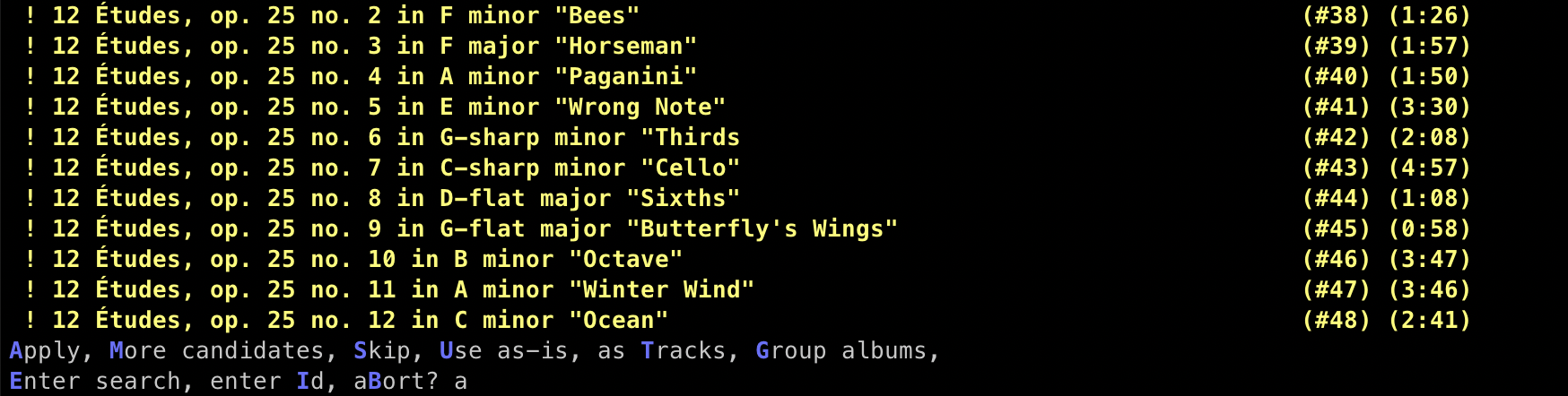
Album 4 is a series of singletons with a number of matches found by the autotagger.
Accept these changes and import the tracks with the t flag for individual tracks
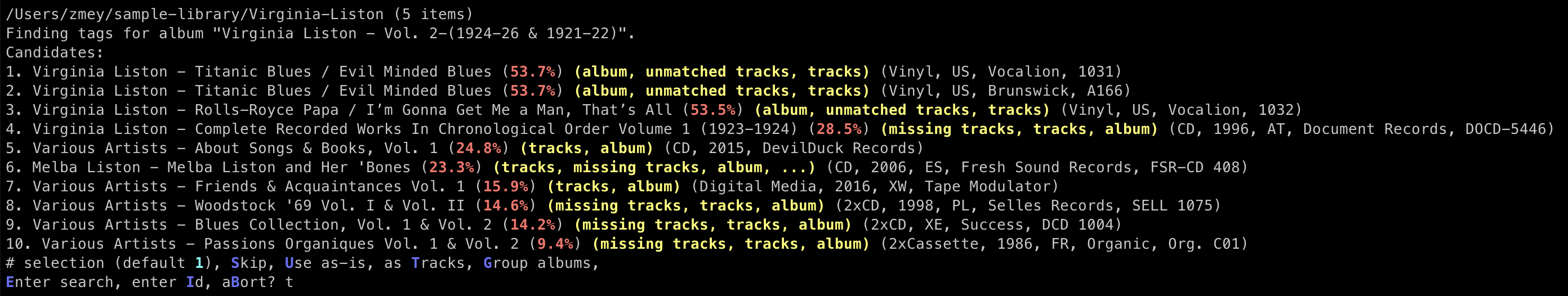
The output should look like the following:
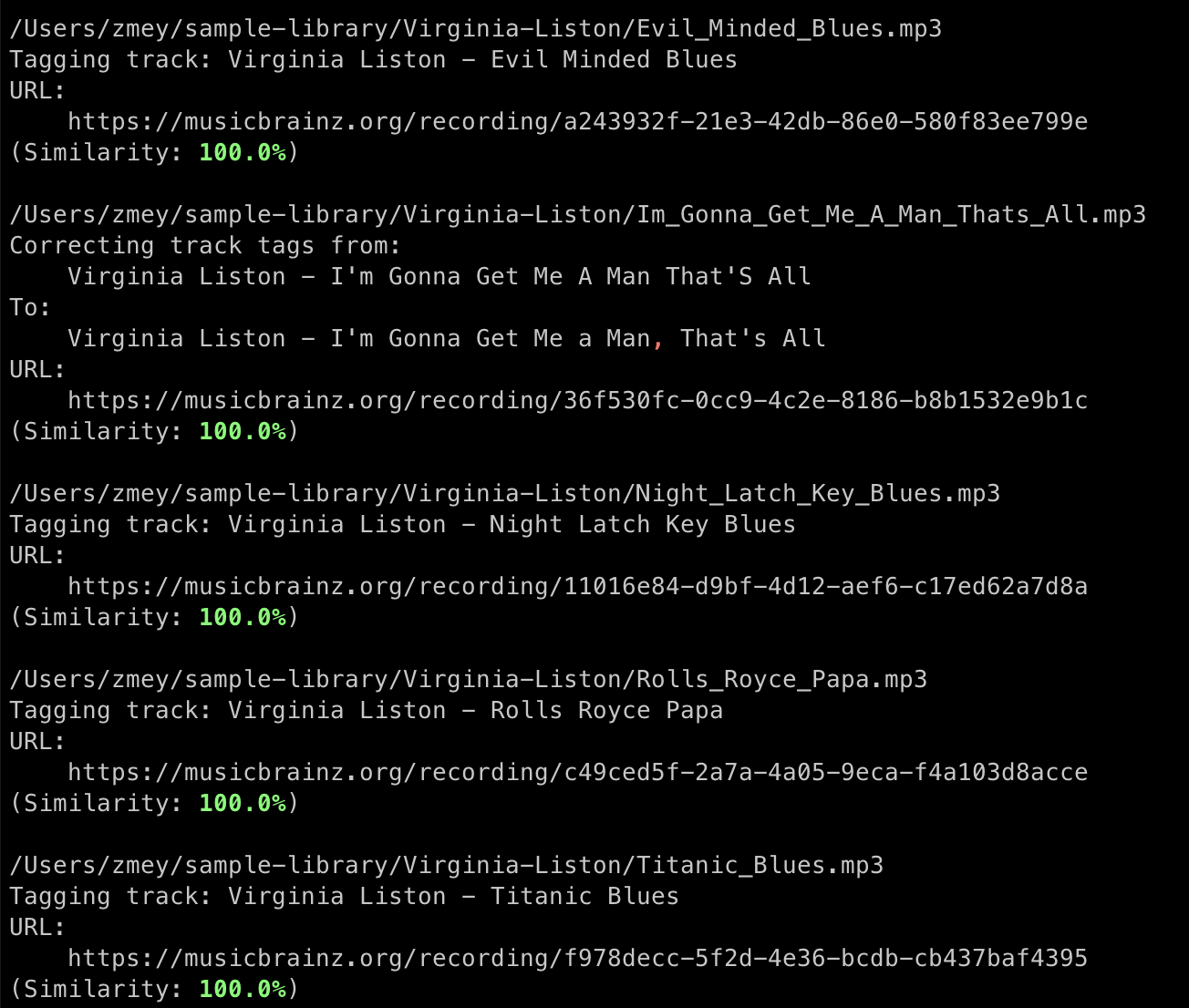
Finally, let’s check out our library in its current state with beet list
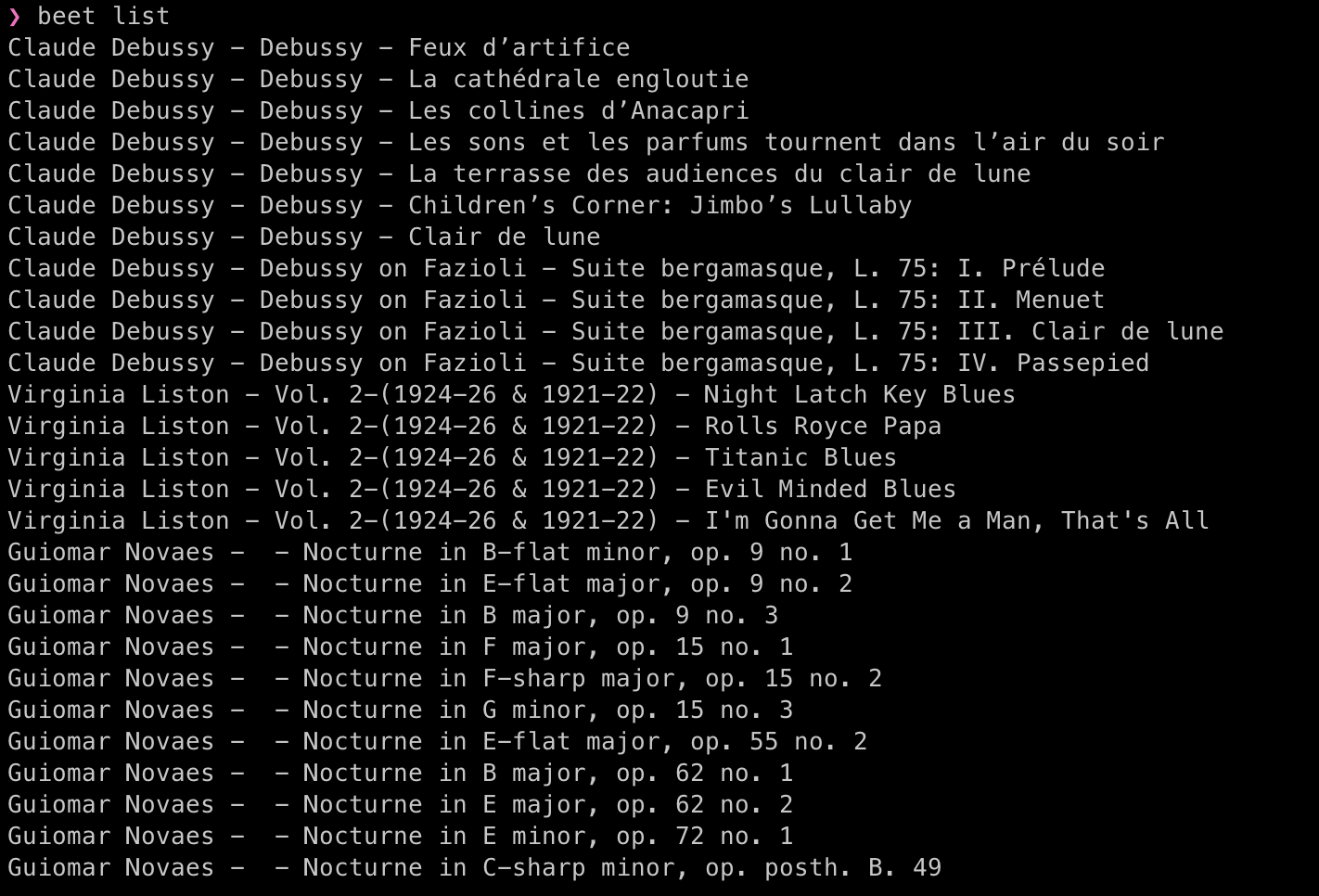
We’ve made significant progress! Now let’s correct some discrepencies that came up between the autotagger and our library.
Correcting a mistake in the sample library
We can use the command beet fields to see all the metadata that can be updated for each track in the library, in our case we’re interested in updating the title and mb_trackid fields to correct a series of mistakes in a couple of our albums.
Mistake: Album 2 - Swapped track titles and metadata
There are two tracks in our download of Moravec’s Debussy album where the titles and metadata are swapped. “Children’s Corner: Jimbo’s Lullaby” and “Clair de lune” incorrectly refer to the opposite recording. Let’s change that with beets!
- Rename “Clair de lune” with the following command
beet modify Clair de lune title="Children's Corner Suite"
Why not name this “Children’s Corner: Jimbo’s Lullaby”? Well, there’s another mistake in our album: this track is actually a 17 minute long recording of all movements from the “Children’s Corner” Suite, which are typically broken up track by track in a traditional release. We are renaming this way to more accurately reflect the recording we have in our library.
When running the command above, it will attempt to modify more than one track (since another track has the term “clair de lune” within its title), so use the select flag s to systematically deny or approve the title update for multiple tracks one by one. This ensures that we only update the title for the track “Clair de lune”.
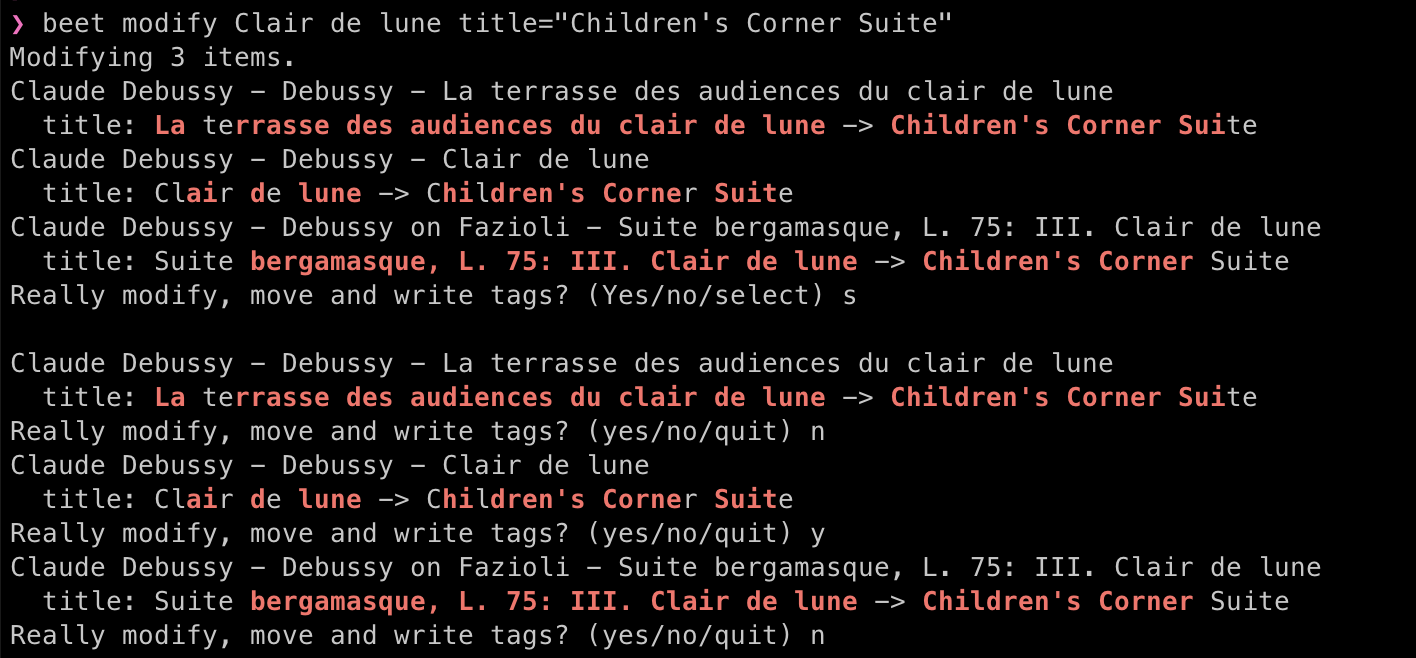
Next, update the MusicBrainz track id with the following command beet modify Children\'s Corner Suite mb_trackid=9c7f4fc2-0d2b-42b6-99fd-6ac2cdf32123
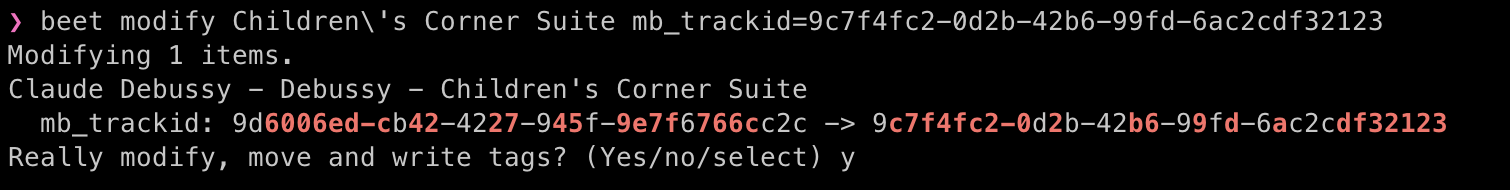
This way our metadata for this track is correct. We will see a demonstration for why this is important later when we view our tracks with the web plugin.
- Rename “Children’s Corner: Jimbo’s Lullaby” with the following command
beet modify lullaby title="Clair de lune"
Be sure to update the MusicBrainz track id for this track as well with beet modify "Clair de lune" mb_trackid=9d6006ed-cb42-4227-945f-9e7f6766cc2c and the s tag to select and update the correct track.
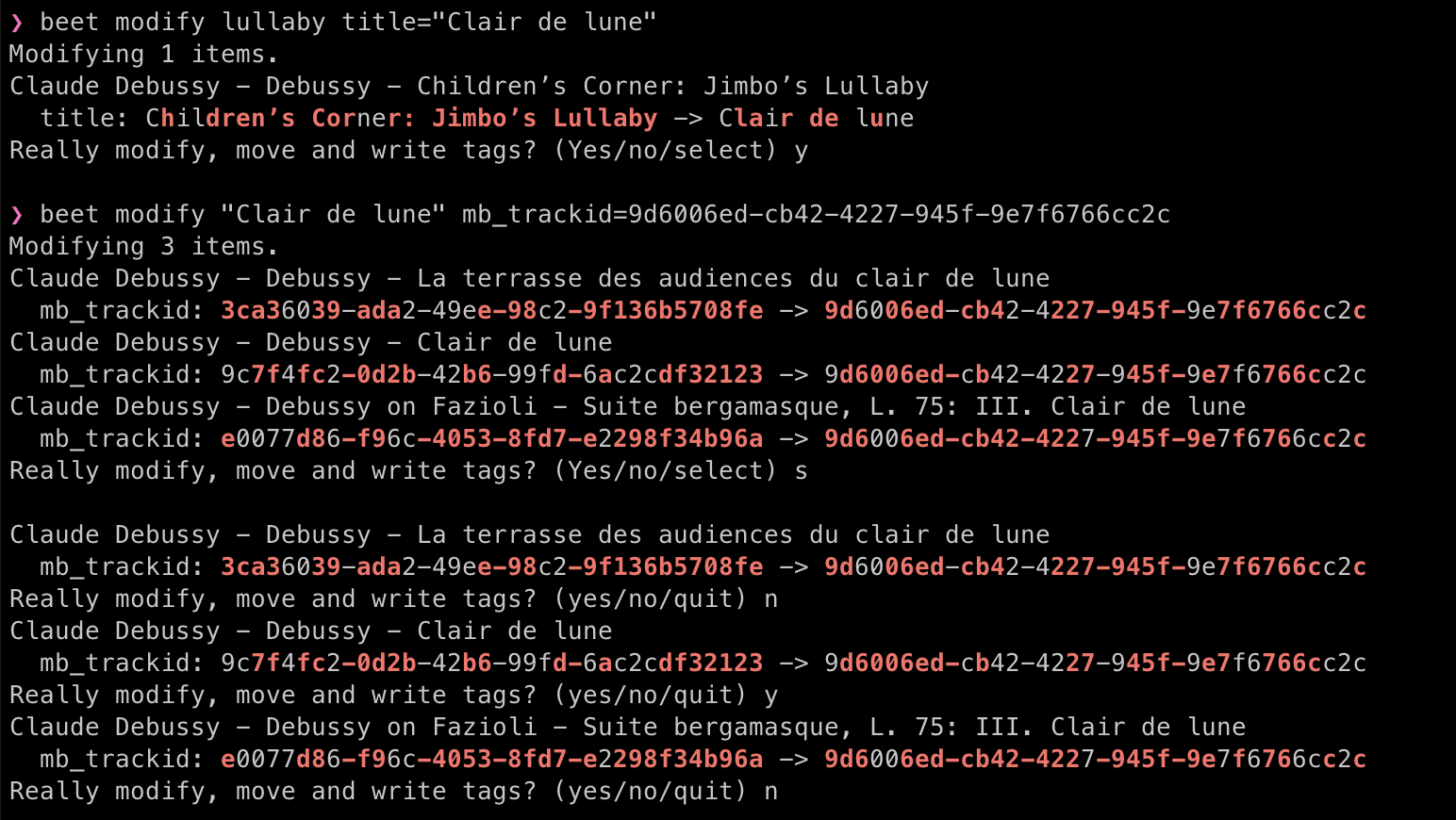
Exercise - Mistake: Album 3 - Incorrect titles and metadata
There are three tracks we need to correct in Album 3. Use your knowledge of beets’ modify command from the previous mistake we corrected to update the title and mb_trackid fields for each of the tracks below.
| first title | current title (incorrect) | new title (correct) | mb_trackid (correct) |
|---|---|---|---|
| Op. 62, no. 1, B major | Nocturne in B major, op. 32 no. 1 | Nocturne in B major, op. 62 no. 1 | dda32c0b-bd61-45f3-bb98-682bc4dbf065 |
| Op. 62, no. 2, E major: posth. | 12 Études, op. 10 no. 7 in C major “Toccata” | Nocturne in B major, op. 62 no. 2 | 4cec9444-351d-49c8-a42e-51734c6f27fe |
| Op. 72, no. 1, E minor | 12 Études, op. 10 no. 10 in A-flat major | Nocturne in E minor, op. 72 no. 1 | 1dc71083-bb07-46c4-9765-094cc3a3469c |
Check-in
At this point we have cleaned up an otherwise messy music library into a clean and updated public domain library of music. If we run beet list we can see it in all its glory. Next, let’s host it on the web!
Setting up a server with the web plugin
- Following are brief instructions for setting up the beets web plugin. For detailed instructions, head over to the official documentation here: Web Plugin.
- To use the beets web plugin we’ll need to download flask with
pip install flask - Update the beets
config.yamlwithbeet config -eand add the lineplugins: webto the end (if you haven’t already) - Start up the server for the library with
beet weband navigate to http://localhost:8337 to query, view, and listen to the music - If you search “Debussy” and play “Clair de lune” (which is a track who’s
titleandmb_trackidwe modified), then click “view” next to “MusicBrainz entry”, you’ll notice it correctly navigates us to the page for the updated track in the MusicBrainz database.
Conclusion
Thanks for coming along on this journey! You can now enjoy an organized and well-documented sample music library of recordings found in the public domain, and take your newfound knowledge of beets to import music, correct metadata, and maintain your collection of incomplete/messy downloads. Happy listening!
Sample Music Library Sources
Debussy - Jacopo Salvatori
Debussy - Ivan Moravec
Frederic Chopin - Guiomar Novaes
Virginia Liston
This is Beets
Beets is the media library management system for obsessive music geeks. Watch a screencast to learn more.
Get Beets
Install with pip
by typing pip install beets,
then read the
Getting
Started guide.
Project
Blog

Contact
Need help with beets? Have comments or questions? Post on the discussion board or file an issue on GitHub. You can donate with PayPal or Bitcoin, but please consider a donation to Move to Amend instead. Thanks!